Project Management
Rules of Network Construction
Part A - Discussion about 1. What is Network Analysis, 2. Difference between CPM (Critical Path Method) and PERT (Programme Evaluation and Review Technique), and 3. Rules of Network Construction.
Part B - YouTube Link for the Video on above discussion including solution of one illustration.
Part A
Network Analysis – Definition
What is Network Analysis?
Network
analysis is a management technique that is adopted in planning and controlling
of complex projects. It is a system of planning a project by analysing
different activities associated with it. In network analysis, complex projects
are broken down into smaller activities or tasks, which are then organised
according to a sequence which must be logical keeping under consideration the
total time and cost involved in completing the project as per the expectations
of the owners, management and other stakeholders.
In the
project management, a network diagram is prepared whereby all the project
activities are represented visually. The diagram depicts the cost of various
activities and the durations to complete the activities. The diagram also
establishes a relationship between various tasks or activities of the project.
Network
analysis ensures that the project is successfully completed economically and
much before the expected time while exploiting minimum resources. Hence,
network analysis reduces operational cost, total time, wastage of resources and
conflicts in project management and execution.
Application of Network Analysis:
Network
analysis is usually applied in the following types of projects:
a) Construction of residential complex,
b) Construction of commercial complex,
c) Petro-chemical complex,
d) Ship building,
e) Aircraft manufacturing,
f)
Satellite mission development,
g) Installation of pipe line, etc.
Network Analysis
Rules of Network Construction
A
project can be viewed as a set of activities or jobs (also called tasks or
operations) that are performed in a certain sequence determined logically or
technologically. Therefore, the initial step in CPM/PERT project scheduling
process is the determination of all specific activities that comprise the
project and their interdependence relationships.
Once
the activities comprising a project, as also the interdependency relationships
among them, are clearly identified, they can be portrayed graphically by a network
or an arrow diagram. Because the project planning function begins
with a list of all the activities and their precedence relationships, the
network can be constructed through the use of a series of arrows and nodes,
thus conveniently expressing the sequential nature of the project.
Each of
the activities that make up a project consumes time and resources and has a
definable beginning and ending. The arrows, also called arcs,
in a network represent the various activities of the project. Along with each
arrow is given the description and the time estimate of the particular activity
it is representing.
The
circles at the beginning and at the end of the arrow represent the nodes,
or the events, of beginning and completion, respectively, of the
activity in question.
Rules of Network Construction
1. One Activity – One Arrow
Each
defined activity is represented by one and only one arrow in the network.
Therefore, no single activity can be represented more than once in the network.
2. All preceding activities must be completed
Before
an activity can be undertaken, all earlier activities preceding it must be
completed. Thus, a network should be developed on the basis of logical or
technical dependencies between various activities of the project.
3. Length and shape of the arrows are of no significance
The
arrows depicting various activities are indicative of the logical precedence
only. The length and shape of the arrows are of no significance.
4. Arrow head marks completion and arrow tail marks start
The
arrow direction indicates the general progression in time. The arrow
head represents the point in time at which the ‘activity completion’
event takes place, while the arrow tail represents the point in
time at which the ‘activity start’ event occurs. The events marking the start
of activities are called tail-events while those marking the
completion of activities are known as head-events.
5. Merge Event and Burst Event
When a
number of activities terminate at one event, that event is known as a merge
event and it indicates that no activity emanating from the merge event
may start unless all the activities terminating at the same merge event have
been completed.
For example, in the above Figure (a), activities B, C, and D must be
completed before undertaking the activity E. It may be noted, however, that it
only implies that they should be completed before activity E begins, and not
that they must be completed simultaneously.
On the other hand, an event which portrays the initiation of more than
one activity is called the burst event. For example, in the
above Figure (b), activity A should be completed before activities B, C, and D
can be started.
6. Events are identified by numbers
Events are identified by numbers. Each event should be identified by a
number higher than that allotted to the event immediately preceding. In
assigning numbers to the events, care should be taken that there is no
duplication of event numbers in a network.
7. Activities are identified by “i – j”
The activities are identified by the numbers of their starting and
ending events. They are expressed as “i – j”, where “i” represents the starting
event (or initial node) number, and “j” represents the ending event (or
terminal node) number. Thus, the activities B, C, D, and E in Fig (a) above can
be expressed as 3-6, 4-6, 5-6, and 6-7, respectively.
Event 3 represents the beginning of the activity B while event 6
represents the ‘completion of activities B, C, D, and the beginning of the
activity E’.
8. A network should have only one initial and one
terminal node
9. Parallel activities between two events are prohibited
Parallel activities between two events, without intervening events, are
prohibited. Thus two or more activities cannot be identified by the same
beginning and ending events. By implications, any two events should not be
directly connected with more than one arrow. When two or more parallel
activities in a project have the same head and tail events, dummy
activities are needed in constructing the network. The dummy activities
do not consume time or resources. Dummy activities are usually shown by arrows
with dashed lines.
There are two types of dummies:
i.
Identity dummy, and
ii.
Logic dummy.
Identity dummies are used when two or more activities have same
initial and terminal events.
Logic dummies are used when two chains of activities have a common
event, although they are in themselves wholly or partly independent of each
other. Thus, when two or more activities have some, but not all, of their
inputs in common, the use of logic dummy resolves the problem of
representation.
Thus, dummy activities, that are drawn only to adequately and correctly
represent the given precedence relationships, are needed when
(i) Two or more activities in a project have identical immediate predecessor
and successor activities, or
(ii) Two or more activities have some (and not all) of their immediate
predecessor activities in common.
It may be mentioned here that although the use of dummies provides
initially a convenient means of depicting the dependency relationships between
the activities, only a minimum number of dummies as may be needed to draw the
network should be used.
An efficient network contains a minimum number of dummy activities
required to portray the correct precedence relationships between the activities
of a given project. Thus, while constructing an arrow diagram, the dummy
activities may be included liberally and then on completion of the diagram the
redundant ones eliminated.
Important Rule for Dummy Activity:
A Dummy Activity will start from the arrow-head of the immediate common predecessor and will finish at the arrow-head of immediate uncommon predecessor (if there is no immediate common successor) or at the arrow-tail of immediate common successor (if there is immediate common successor).
10. Looping is not permitted in a network
Looping is not permitted in a network. In developing a network, it must
be ensured that loops are not present. In case of a loop, precedence
relationships, or dependencies, should be redefined to be related correctly.
Part B
YouTube Link for the video on above discussion including solution of one illustration.
Please click on the following YouTube Link:
Project Management - Rules of Network Construction

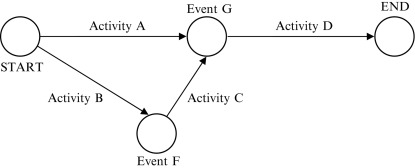


No comments:
Post a Comment